Zebra 6 Foot USB Cable
( SKU: 105850-006 )
Zebra, Accessory, USB Interface Cable, 6 Foot A To B (2824, 2844, 3842, HT146)
$17.26
See Our Holiday Hours
| Printer Type | Desktop Health Care |
| Print Technology | Thermal Transfer |
| Interface | Bluetooth Serial USB Ethernet Wi-Fi USB-A |
| dpi (dots per inch) | 300dpi |
| Core Size | 1.00 inch |
| Printer Options | Healthcare Approved LCD Display |
| Max Media Width | 4.0-4.9 inch |
| Regional Compatibility | Outside of US Only |
Zebra, Thermal Transfer Printer ZD620 Healthcare, LCD; Standard Ezpl, 300DPI, USB, USB Host, Serial, Ethernet, 802.11, US Cord, Bluetooth Rest Of World
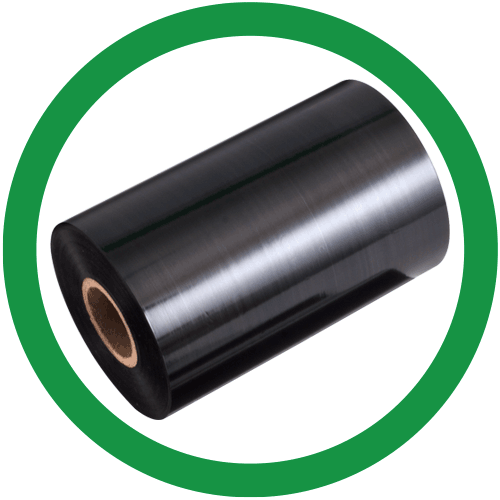

As a healthcare provider, you need to give your healthcare professionals the tools to provide the very best in patient care, every second of every day. Zebra's ZD620-HC rises above conventional desktop printers with premium print quality and state of the art features. Available in both direct thermal and thermal transfer models, the ZD620-HC offers the most standard features of any Zebra desktop printer, as well as an optional color LCD and 10-button interface that simplify printer setup and status. Designed for healthcare, the ZD620-HC is ready for constant disinfecting and offers a healthcare-compliant power supply. With its optional 300 dpi printing, the tiniest labels are crisp and legible. The ZD620 runs Link-OS and is supported by our powerful Print DNA suite of applications, utilities and developer tools that deliver a superior printing experience through better performance, simplified remote manageability and easier integration. The Zebra ZD620 - delivering the print speed, print quality and printer manageability you need to keep boost productivity, accuracy and the quality of care.
The standard three-button user interface with five LED status icons replaces the typical single button/single light interface common in desktop printers. Caregivers and other operators can instantly see what's needed to keep printers up and running, from replenishing media to resolving printer issues. It's easy to set up and configure the ZD620-HC with the optional 10-button user interface and color LCD. The display changes color when the printer is paused or in an error state, so users can instantly identify and resolve an issue before productivity is impacted.
Whether you are currently using a Zebra or other manufacturer's printer, you'll be able to use the same label formats and applications you're using today. The ZD620-HC supports both EPL and ZPL printer languages. And with on printer Virtual Devices, part of Zebra's Print DNA suite of tools and utilities, the ZD620-HC can use languages normally associated with other printer brands. With comprehensive connection options, you can connect the ZD620-HC to your existing wired and wireless networks, or directly to any PC. Every ZD620-HC comes with Ethernet, Serial, USB 2.0 and USB Host, as well as Bluetooth Low Energy (BLE), which enables printing from any iOS device. Wireless models include fast 802.11ac Wi-Fi and Bluetooth 4.1. And using the included Print Touch tag (NFC), users can simply tap a compatible mobile device on the ZD620-HC to pair and print - as well as instantly access Zebra's extensive knowledge base of how-to videos.
The ZD620-HC supports Zebra Link-OS, a one-of-a-kind enterprise printer operating system that makes it easier than ever to manage and troubleshoot your networked printers from one remote location. With optional Printer Profile Manager Enterprise, you can manage one printer, a group of specific printers or all printers anywhere in the world. Instantly discover every Link-OS printer on your network, including the ZD620-HC and other Zebra mobile, desktop and industrial printers - there's no need to walk through the facility to locate, configure or troubleshoot printers. And an intuitive browser-based interface lets you see printer status at a glance, complete with information that allows you to quickly triage printer issues to minimize downtime.
( SKU: 105850-006 )
Zebra, Accessory, USB Interface Cable, 6 Foot A To B (2824, 2844, 3842, HT146)
$17.26
$41.52
( SKU: P1080383-226 )
Zebra, Part, Kit, Printhead 203 DPI, ZD420T ZD620T
$108.00
( SKU: P1080383-228 )
$111.93
( SKU: SG-DM-CASE2-01 )
Thermal Transfer Soft Carrying Case, Accessory, KIT, For Zebra ZD42X/ZD62X Desktop Printer, With Battery Attachment
$226.36